Patient Portal for Orthopaedic Institute of Dayton
OrthoAlliance makes it easy to view your patient portal for any of our Partner Practices, Including Orthopaedic Institute of Dayton.
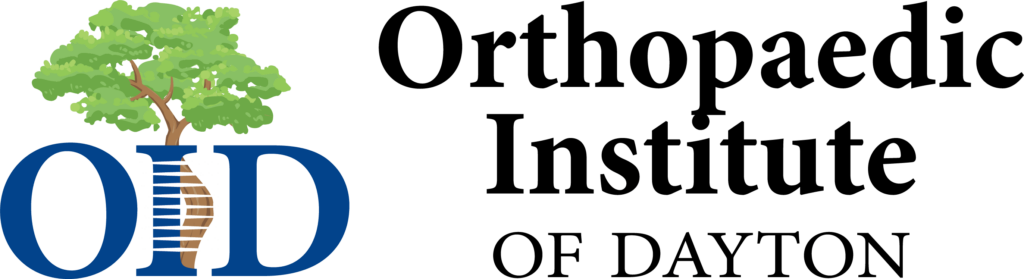
With our new patient portal, you can enjoy secure and confidential communication with your physician, request refills and documents, and view upcoming appointments seamlessly.
Starting May 6, 2024, if you schedule an appointment, you’ll get an enrollment invitation sent to you via email. If you have questions before your next appointment, please check out the FAQs below.
If you have recently registered or have an active portal account, click here to login.

FAQ
Enrollment
If you are not currently enrolled in the Patient Portal, you will receive an automated email when you schedule an office visit after May 6th, inviting you to register for an OrthoAlliance Patient Portal account.
If you were active in your previous portal account within the last year, you will receive an invitation to create a new account in early to mid-May 2024.
A patient between the ages of 12 and 18 can enroll for their own account, or an account that is managed by a parent or guardian until they reach the age of 18. Children 11 years old and younger may only have an account that is managed by a parent or guardian.
You can reset your password by logging into your Patient Portal account and navigating to Settings>My Account> Change Password. If you need additional help, please contact the practice.
No, you do not need two accounts. You can login to your current account, navigate to Settings and select “Add PIN from another practice.” You will be prompted to enter the PIN you received from your OrthoAlliance practice and your birthdate.
General
Please contact your practice if you need to update your demographic information. Please allow up to 24 hours for the changes to be reflected in the Patient Portal.
Medical Records
Appointments
Please contact the practice. Appointment cancelling and rescheduling is not available in the portal at this time.
You will not receive appointment reminders through the Patient Portal; however, you can see your upcoming appointments on the home page of the Patient Portal.
Communication
No, but you can send a message to a provider who has provided care for you in the past 30 months.
Billing and Payments
There is a link that will redirect you to the OrthoAlliance Pay Online site. Please access the Practice Links shown on the left hand side of the Patient Portal.